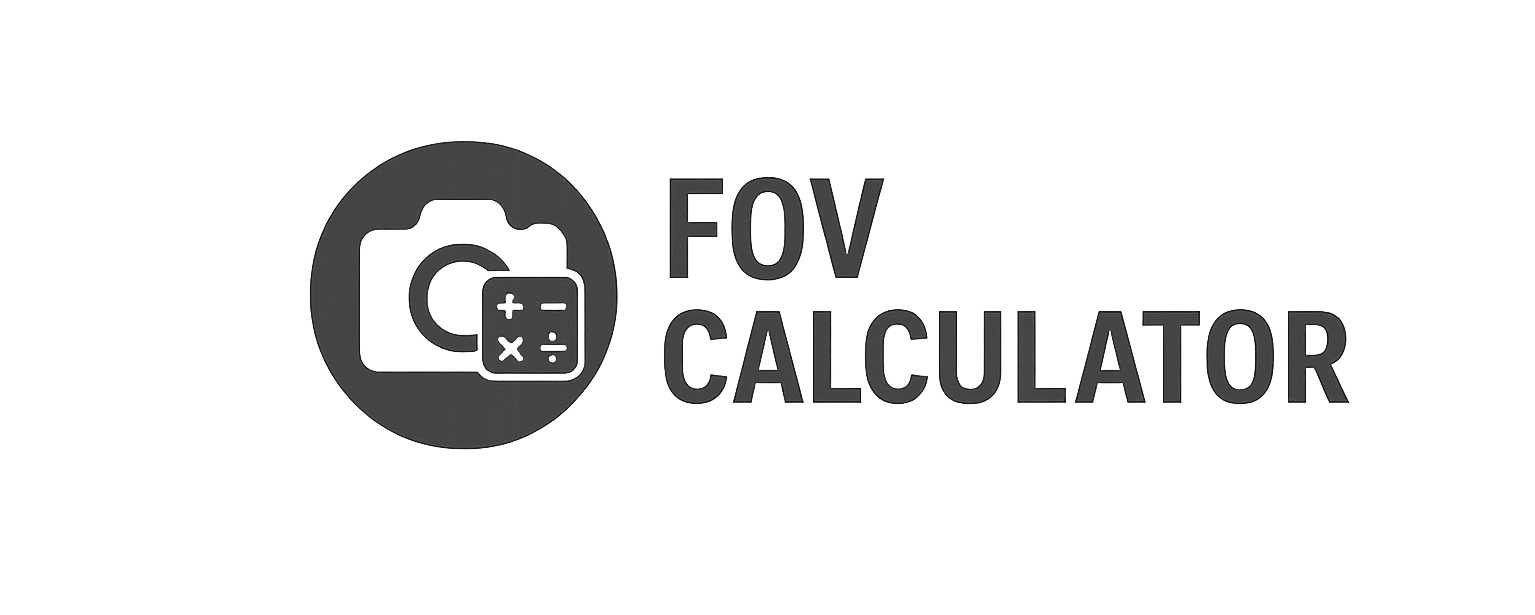Common FOV Mistakes in Sim Racing
Misjudged Angles, Warped Perspective, and How to See the Track as It Really Is By Dr. Lila Sharma, Visual Geometry Specialist & Human–Machine Performance AnalystPublished on FOVCalculator.com Introduction: If Your Eyes Lie, So Will Your Braking Points The Field of View (FOV) setting is the single most important visual parameter in sim racing. It governs…