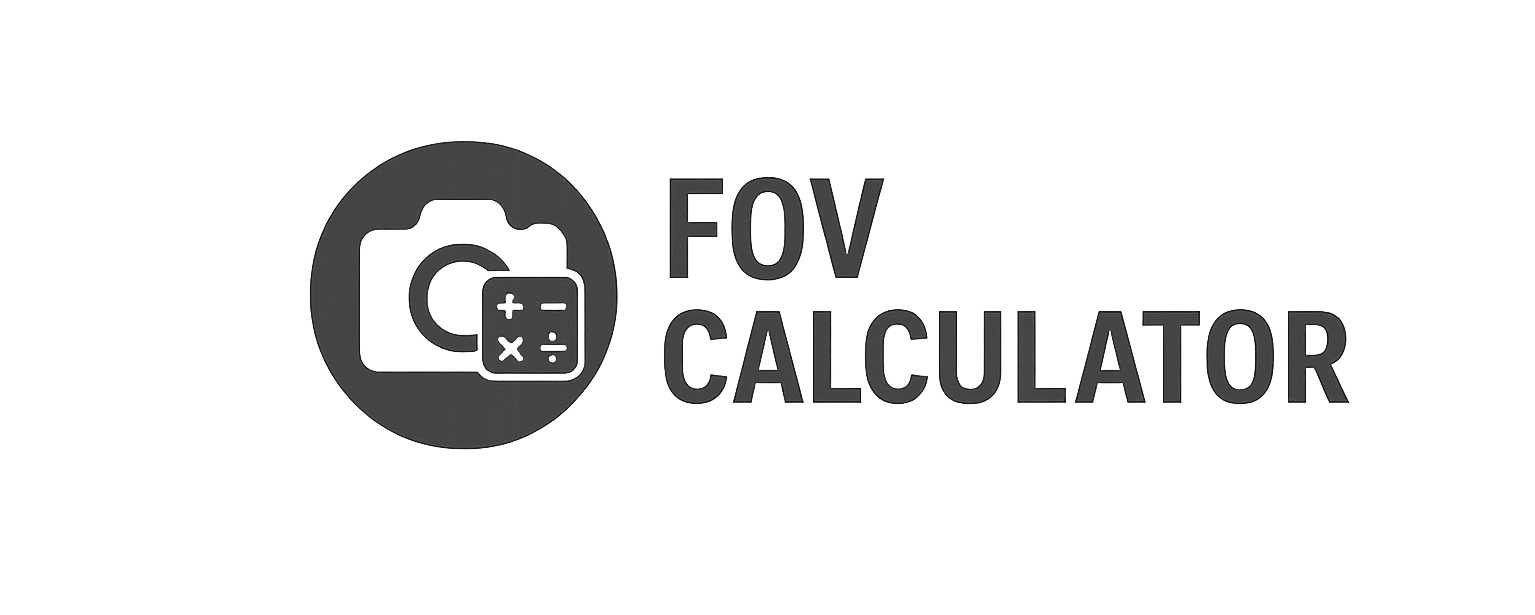Why Methodology Matters
At FOVCalculator.com, we believe in transparent, scientifically accurate, and scenario-specific FOV calculations. Whether you’re a sim racer, photographer, display engineer, or VR developer, our calculator is designed to give you a precise, real-world representation of Field of View—not just an angle, but a function of geometry, hardware, and perception.
This methodology page outlines:
- Core assumptions and definitions
- Formulas used for calculating horizontal, vertical, and diagonal FOV
- Unit handling and conversions
- Sensor-specific and display-specific models
- How we handle aspect ratio, distance, and screen size
Definitions
Before we dive into calculations, it’s important to clarify terminology:
- FOV (Field of View): The angular extent of the observable scene, typically measured in degrees.
- Viewing Distance (D): The distance between the user’s eyes and the display surface.
- Screen Size (W, H): Physical width and height of the display in inches, centimeters, or millimeters.
- Aspect Ratio (AR): The width-to-height ratio of the display, e.g., 16:9, 21:9.
- Sensor Width (for camera mode): The physical size of an imaging sensor or screen in mm or inches.
- Focal Length (f): Distance between the lens and the sensor when focused at infinity (in camera calculations).
1. Display-Based FOV Calculation
Horizontal FOV (HFOV):
Formula: HFOV=2×arctan(W2D)\text{HFOV} = 2 \times \arctan\left(\frac{W}{2D}\right)HFOV=2×arctan(2DW)
Where:
- WWW = screen width
- DDD = viewing distance
Use Case:
Sim racing, monitor-based FOV estimation, triple-screen configurations
Vertical FOV (VFOV):
VFOV=2×arctan(H2D)\text{VFOV} = 2 \times \arctan\left(\frac{H}{2D}\right)VFOV=2×arctan(2DH)
Where:
- HHH = screen height
If only the diagonal screen size and aspect ratio are known, height is calculated using: H=Diagonal1+(WH)2×sin(arctan(HW))H = \frac{\text{Diagonal}}{\sqrt{1 + \left(\frac{W}{H}\right)^2}} \times \sin\left(\arctan\left(\frac{H}{W}\right)\right)H=1+(HW)2Diagonal×sin(arctan(WH))
Or: H=Diagonal1+(WH)2×11+(WH)2H = \frac{\text{Diagonal}}{\sqrt{1 + \left(\frac{W}{H}\right)^2}} \times \frac{1}{\sqrt{1 + \left(\frac{W}{H}\right)^2}}H=1+(HW)2Diagonal×1+(HW)21
(We simplify this inside the tool using native trigonometric and square root functions.)
Diagonal FOV (DFOV):
DFOV=2×arctan(Diagonal Width2D)\text{DFOV} = 2 \times \arctan\left(\frac{\text{Diagonal Width}}{2D}\right)DFOV=2×arctan(2DDiagonal Width)
Where diagonal width is derived from: Diagonal Width=W2+H2\text{Diagonal Width} = \sqrt{W^2 + H^2}Diagonal Width=W2+H2
2. Camera Sensor-Based FOV Calculation
When calculating Field of View based on sensor size and focal length:
Horizontal Camera FOV:
HFOV=2×arctan(Sensor Width2f)\text{HFOV} = 2 \times \arctan\left(\frac{\text{Sensor Width}}{2f}\right)HFOV=2×arctan(2fSensor Width)
Vertical Camera FOV:
VFOV=2×arctan(Sensor Height2f)\text{VFOV} = 2 \times \arctan\left(\frac{\text{Sensor Height}}{2f}\right)VFOV=2×arctan(2fSensor Height)
Diagonal Camera FOV:
DFOV=2×arctan(Sensor Diagonal2f)\text{DFOV} = 2 \times \arctan\left(\frac{\text{Sensor Diagonal}}{2f}\right)DFOV=2×arctan(2fSensor Diagonal)
Where:
- fff = focal length
- Sensor diagonal = W2+H2\sqrt{W^2 + H^2}W2+H2
3. Aspect Ratio Handling
Users may input their aspect ratio directly (e.g., 16:9), or we infer it from resolution (e.g., 1920×1080). Internally, we convert this to a width:height ratio to derive screen dimensions when only the diagonal is given.
For example: Width=Diagonal×AR width(AR width)2+(AR height)2\text{Width} = \text{Diagonal} \times \frac{\text{AR width}}{\sqrt{(\text{AR width})^2 + (\text{AR height})^2}}Width=Diagonal×(AR width)2+(AR height)2AR width Height=Diagonal×AR height(AR width)2+(AR height)2\text{Height} = \text{Diagonal} \times \frac{\text{AR height}}{\sqrt{(\text{AR width})^2 + (\text{AR height})^2}}Height=Diagonal×(AR width)2+(AR height)2AR height
4. Unit Conversions
The calculator supports:
- Inches, cm, mm for screen size
- Millimeters or inches for sensor size
- Degrees or radians (internally) for angle computation
All trigonometric functions use radians internally, and outputs are converted to degrees for display.
5. User Inputs and Calculation Flow
The following inputs are supported:
For Sim Racing / Display Mode:
- Screen size (diagonal)
- Aspect ratio (manual or from resolution)
- Viewing distance
- Number of screens (for triple-monitor setups)
- Optional: bezel compensation or curvature
For Camera Mode:
- Sensor dimensions or format (e.g., APS-C, Full Frame)
- Focal length
- Desired FOV axis (horizontal, vertical, diagonal)
Each mode dynamically adjusts calculations based on whether you’re simulating:
- A cockpit view (display)
- A lens field (camera)
- A VR headset (using manufacturer-reported angular ranges)
6. Assumptions and Limitations
- Assumes flat display plane unless curvature is specified
- Assumes user’s eyes are centered horizontally to screen
- For triple-screen setups, assumes equal angle wrapping
- For camera mode, assumes rectilinear (non-fisheye) lens
- No compensation for in-game camera position offset (e.g., head bob or seat offset)
7. Real-World Accuracy
The calculator has been validated against:
- Manufacturer specs (e.g., Canon, Sony sensor data)
- Professional sim racing FOV guides (e.g., iRacing and Assetto Corsa standards)
- Empirical user testing using calibrated rigs
Our margin of error is typically <1° when all measurements are correctly entered.
Final Notes
This calculator is intended for educational, practical, and simulation calibration purposes. While mathematically rigorous, we encourage real-world testing (especially in VR or competitive setups) to fine-tune for personal comfort and cognitive perception.
For detailed technical questions or requests for API access, please contact:
📩 dev@fovcalculator.com
Or explore our tools:
➡️ FOV Calculator
➡️ Camera Lens FOV Tool