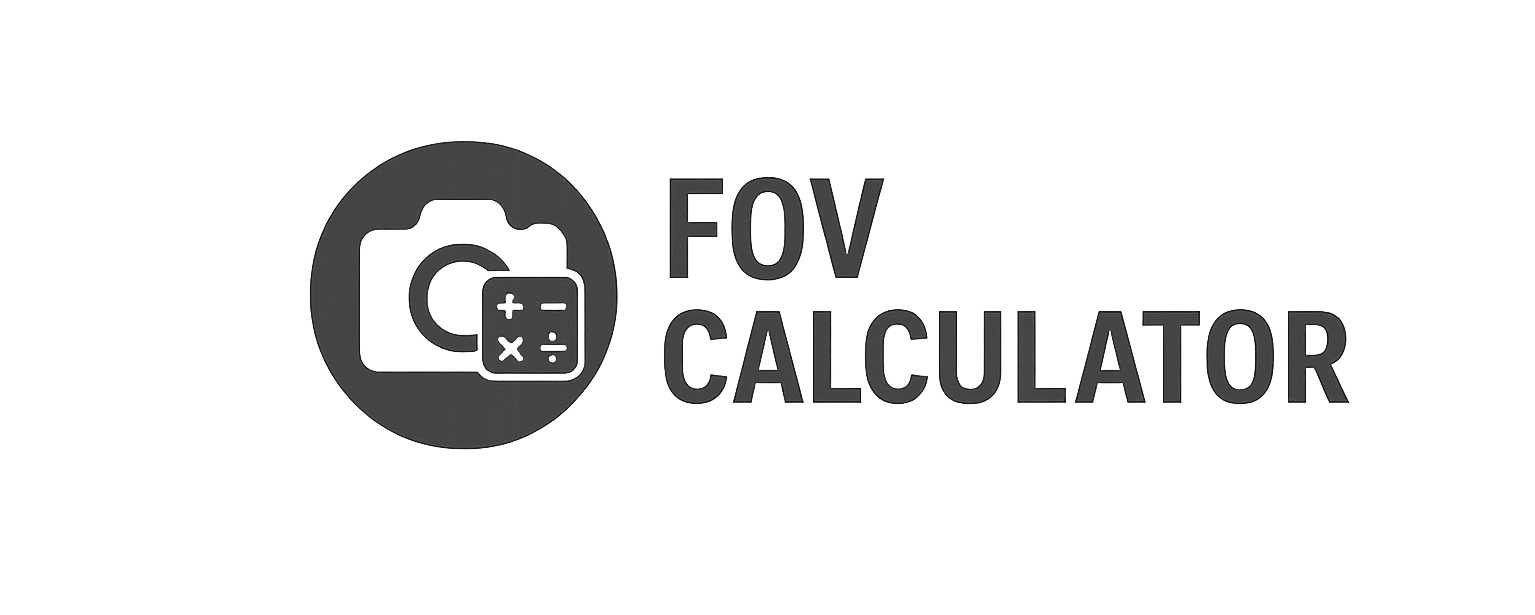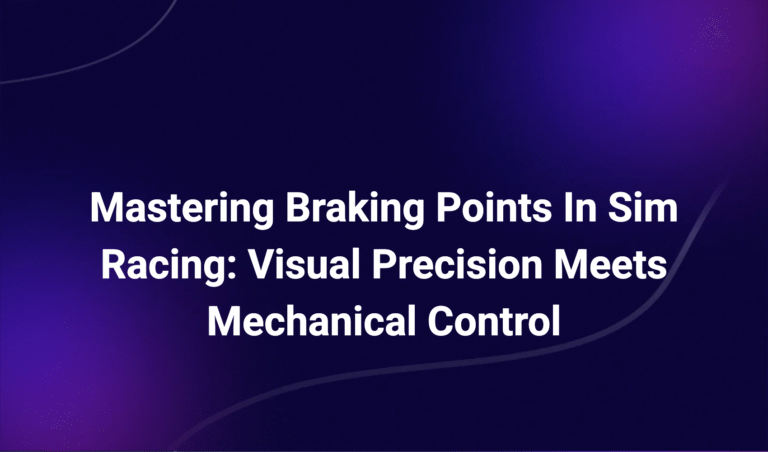Distance Judgement Techniques in Sim Racing: Train Your Eyes Like a Pro
Introduction: Precision Is a Perception Game
In sim racing, your success isn’t just determined by how fast you can go—it’s determined by how precisely you can stop, steer, and react. That means one thing above all: judging distance correctly.
Unlike in real cars—where you feel speed through g-forces and peripheral awareness—in sim racing, all spatial perception is visual. You must learn to judge:
- How far the next braking zone is
- How close the car ahead is moving
- Where the apex really is relative to your current angle
And without tactile feedback or natural depth cues, this becomes a trainable cognitive skill—not just a reaction.
In this article, I’ll break down:
- How your brain judges distance on flat screens or in VR
- Visual training techniques that simulate real-world spatial perception
- FOV and camera settings that improve distance awareness
- Practical drills to improve reaction time and spatial control
The Science Behind Distance Judgement in Sim Racing
Your brain uses a combination of visual references, motion patterns, and learned environmental cues to estimate distances. In the absence of physical sensation (like braking force or lateral g), sim racers rely on:
- Monocular depth cues: perspective, size change, occlusion
- Trackside reference objects: cones, boards, kerbs
- Speed-based motion flow: how fast track elements approach
- Visual rhythm: the pattern and rate at which scenery moves
These signals are only effective if your FOV, camera position, and setup scale match the proportions of real-world vision. Otherwise, depth gets compressed, distorted, or exaggerated—causing premature braking, missed apexes, and inconsistent lap times.
Key Techniques for Judging Distance Accurately
1. Use Fixed Reference Points
Train your brain to anchor distance estimations to objects that don’t move:
- Brake boards (e.g., 100m, 50m markers)
- Shadow lines or bridge shadows
- Kerb starts and ends
- Sponsor signs or marshal posts
Repetition trains your memory to associate visual placement with required input—e.g., “brake when the 100m board is halfway down the screen.”
Tip: Use consistent field of view and cockpit camera angle so that visual geometry doesn’t change between sessions.
2. Focus on Motion Parallax
Objects closer to you move faster across your screen than distant ones. This is called motion parallax, and it’s one of the most powerful subconscious cues for judging speed and distance.
To enhance it:
- Use triple-monitor or ultrawide setups if possible
- Avoid high camera FOV values that compress motion
- Limit camera movement to preserve stability during turning
Even without VR, carefully tuned FOV and lateral monitor coverage can simulate this motion-based distance perception extremely well.
3. Calibrate FOV and Viewing Distance Properly
If your field of view doesn’t match your physical screen and viewing distance, your brain receives the wrong scale.
Too wide → things feel closer but rush at you unnaturally
Too narrow → everything looks further away than it really is
Use our FOV Calculator to:
- Align virtual camera angle with real-world distance
- Match object scaling with on-screen proportion
- Avoid visual lag in decision-making (especially braking)
Correct FOV calibration makes it easier to judge how long you have before impact or rotation.
4. Use Apex-Based Estimation
Train your visual processing to count time or distance to the apex, rather than relying solely on instinct or speed.
Drill Example:
- On each lap, verbally count “1…2…brake” from the last reference marker to the apex
- Over time, your brain internalizes not just the sight—but the timing of distance decay
This improves your ability to:
- Brake consistently
- Avoid late or early turn-ins
- Adjust for track grip or fuel weight
5. Peripheral Expansion Through Setup Tuning
Distance judgment isn’t just about the object in front of you—it’s about what you see at the edges of your vision.
Increase spatial awareness by:
- Widening horizontal FOV (within distortion limits)
- Using curved or angled side displays
- Positioning your eyes centrally to capture cockpit framing accurately
This lets you:
- Predict object movement earlier
- Notice slight deviations in racing lines
- Judge overtaking and defending gaps with less cognitive lag
Drills to Improve Distance Judgement
| Drill Name | Purpose | Method |
|---|---|---|
| Ghost Braking Drill | Improve braking consistency | Race against your own ghost and match visual reference to braking cue |
| Apex Alignment Drill | Reduce early/late turns | Drive without racing line assist; focus on apex entry geometry |
| Distance Count Drill | Time-to-target training | Use stopwatch-style counts from reference to apex |
| Viewpoint Lock Drill | Strengthen visual focus | Lock head position, reduce head cam movement, replay to analyze steering vs depth |
These drills build subconscious depth fluency, allowing you to react based on recognition rather than estimation.
Common Distance Errors and How to Fix Them
| Error | Likely Cause | Correction |
|---|---|---|
| Braking too early | Over-compressed FOV | Narrow your FOV and increase distance from screen |
| Missing apex | Misjudged corner geometry | Use apex alignment drills and landmarks |
| Rear-ending cars | Poor car-to-car distance scaling | Adjust seat view or use dynamic shadow cue |
| Hesitation in overtakes | Tunnel vision | Expand peripheral FOV and reduce UI clutter |
Final Thoughts: Learn to Read the Road Visually
Sim racing doesn’t give you g-forces—but it gives you everything else. The trick is learning how to interpret what you see into measurable spatial decisions.
Train your brain to associate objects, motion, and timing with distance.
Calibrate your tools—screen size, FOV, viewing distance—to match reality.
And most of all, repeat key reference sequences until they become instinct.
Because in sim racing, the driver who judges space the most accurately—wins.
Use our FOV Calculator to set your environment to real-world proportions and give your eyes and brain the visual confidence they need to perform.
Dr. Vale’s content blends scientific precision with racer-focused clarity. Expect articles that don’t just explain the “how” but break down the “why” behind projection physics, spatial perception, and screen ergonomics in real-world terms. From triple screen angles to bezel compensation, Adrian’s work is grounded in empirical data and designed for competitive advantage.