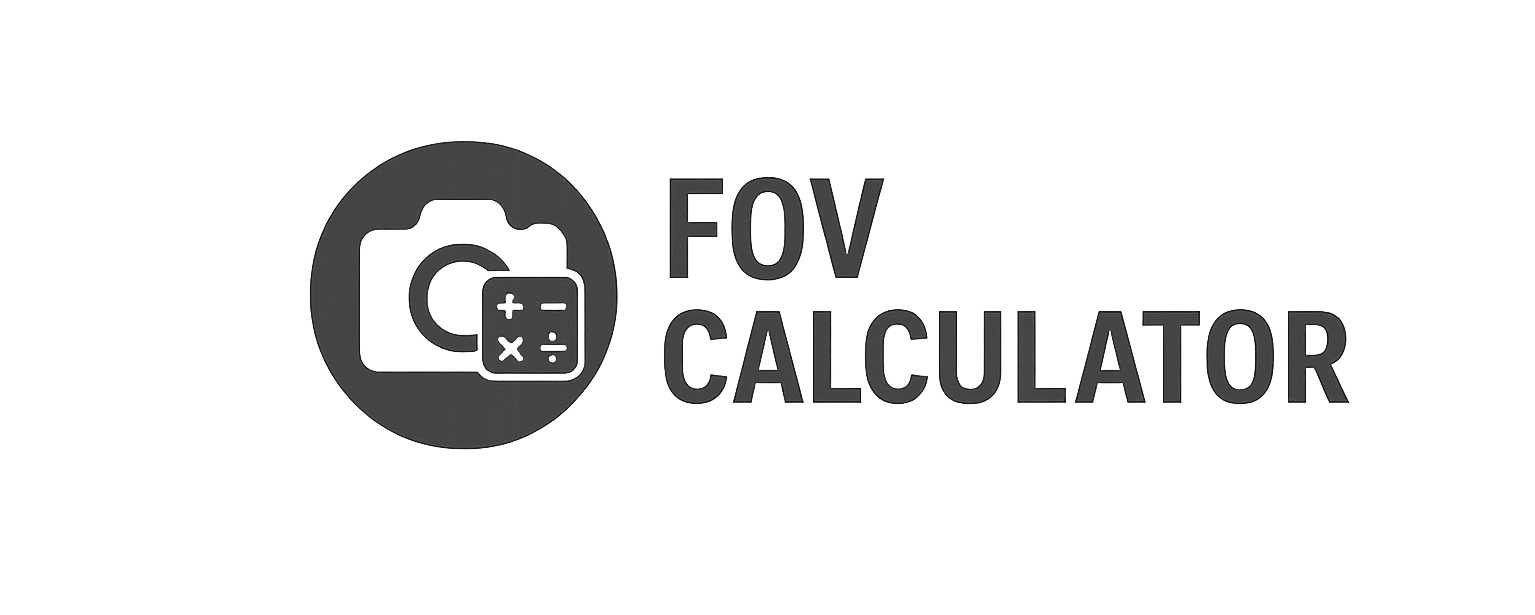What is Field of View (FOV)?
Field of View (FOV) refers to the extent of the observable world that can be seen at any given moment through a device—whether it’s a screen, camera lens, or VR headset. It can be measured horizontally, vertically, or diagonally, depending on the context.
How is FOV calculated?
FOV depends on several factors including:
- Viewing distance
- Screen or sensor size
- Aspect ratio
- Focal length (for cameras)
Our calculator uses these parameters to provide an accurate FOV value based on your specific setup. You can choose between horizontal, vertical, or diagonal outputs.
What’s the difference between horizontal, vertical, and diagonal FOV?
- Horizontal FOV measures width (left to right) visibility.
- Vertical FOV measures height (top to bottom) visibility.
- Diagonal FOV includes both dimensions, often used in camera and VR contexts.
Your choice depends on what you’re measuring—game screen coverage, surveillance camera range, or lens behavior.
What is a good FOV for gaming?
It depends on the game type and screen setup:
- For competitive FPS (first-person shooter) games, a horizontal FOV between 90° to 110° is common.
- Ultrawide monitors or 21:9 setups might require adjustments to prevent distortion.
- VR games generally aim for 100° to 120° FOV to reduce motion sickness.
Our calculator helps you tune these values based on your screen and distance.
Can I use this tool for camera FOV calculations?
Yes. You can enter sensor size and focal length to compute diagonal or horizontal FOV for digital cameras. It’s especially helpful when comparing lens types or planning shot framing.
Why does FOV matter in VR and AR?
FOV affects:
- Immersion
- Motion comfort
- Realism
A higher FOV often results in a more lifelike experience, but must be balanced with performance and headset limitations. Our calculator helps you simulate various setups to make informed design or purchase decisions.
What if I don’t know my aspect ratio?
You can find your aspect ratio using screen resolution:
- 1920×1080 → 16:9
- 2560×1080 → 21:9
- 1280×1024 → 5:4
We include preset aspect ratio options in the calculator to help simplify this.
Can I calculate FOV in centimeters or inches?
Yes. You can input screen size or sensor dimensions in inches, centimeters, or millimeters, and the calculator will adapt accordingly. For camera sensors, it accepts full frame, APS-C, Micro Four Thirds, and custom dimensions.
Is this calculator accurate?
Yes. We follow industry-standard FOV formulas used in:
- Optics and lens design
- Game development
- VR headset testing
- Display engineering
The calculator outputs real-world values based on your actual measurements, not generic estimates.
Can I suggest a feature or improvement?
Absolutely. We welcome feedback from gamers, engineers, photographers, and developers. Please use our Contact Us page to share your request.
Is FOVCalculator.io free to use?
Yes. All tools and articles are free to access. We monetize through non-intrusive display ads and affiliate links where appropriate—never at the cost of user experience.