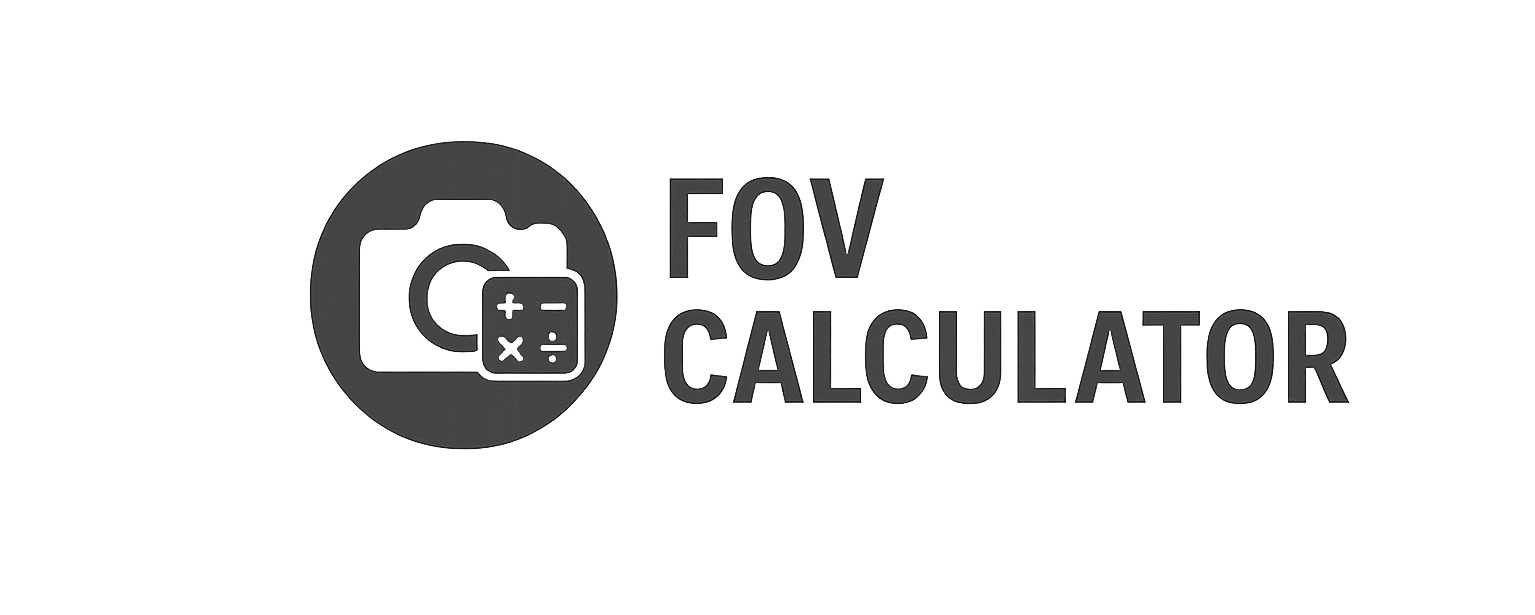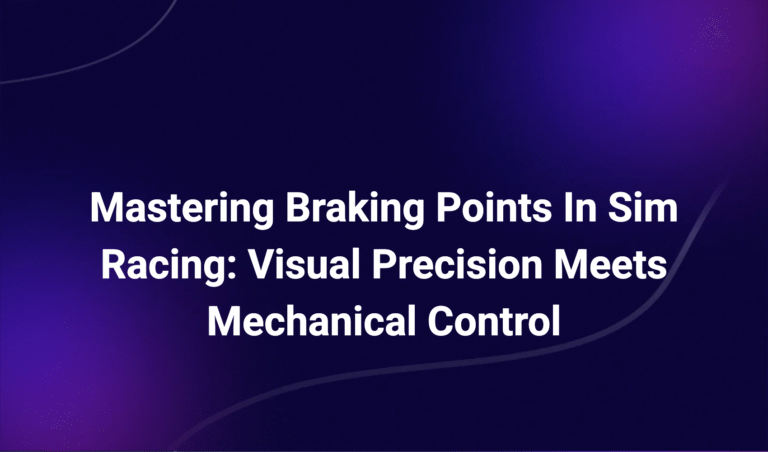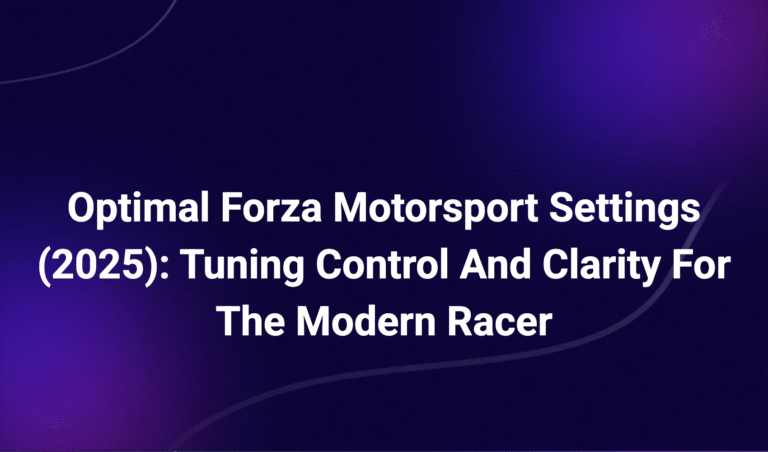How Aspect Ratio Affects Your Gaming Experience
The Screen Is Not Neutral
Gamers obsess over refresh rates, input lag, and GPU temperatures—but few pause to consider a core visual factor that fundamentally shapes gameplay:
Aspect ratio.
Whether you’re playing on a 16:9 monitor, an ultrawide 21:9 display, or a triple-monitor rig, the aspect ratio of your screen defines how you see the game world. It influences:
- What’s visible in your field of view (FOV)
- How distant or close objects appear
- Your ability to react to threats in peripheral vision
- The spatial depth and immersion of the environment
In this article, we’ll explore how different aspect ratios shape perception, performance, and experience—so you can configure your setup strategically, not accidentally.
What Is Aspect Ratio?
Aspect ratio is the proportional relationship between the width and height of your screen or display resolution. It’s typically expressed as two numbers, like 16:9 (common for HD displays), 21:9 (ultrawide), or 4:3 (older formats).
Here’s how popular aspect ratios compare:
| Aspect Ratio | Example Resolution | Description |
|---|---|---|
| 4:3 | 1024×768 | Classic, squarish view |
| 16:9 | 1920×1080 (Full HD) | Standard for most gaming monitors |
| 21:9 | 2560×1080 | Ultrawide, cinematic feel |
| 32:9 | 5120×1440 | Super-ultrawide or dual-screen simulation |
Each ratio changes how much of the game world you can see—and how it’s spatially compressed or expanded.
Field of View (FOV) and Aspect Ratio: The Hidden Link
Your monitor’s aspect ratio directly influences your in-game FOV—even if you never touch the FOV settings manually.
- On a 16:9 screen, most games calculate FOV horizontally to provide a balanced perspective
- On a 21:9 screen, that same horizontal FOV spreads wider across the broader space, showing more of the environment
- If you don’t adjust FOV appropriately, objects may appear stretched, squished, or distorted, and depth perception suffers
A misaligned FOV-aspect ratio pairing leads to:
- Warped visuals at the edges
- Incorrect depth scaling (braking too early/late in racing games)
- Reduced central focus due to increased peripheral clutter
Use a FOV Calculator to ensure your FOV is correctly aligned with your screen’s aspect ratio and your viewing distance.
How Different Aspect Ratios Impact Gameplay
16:9 – The Default Balance
- Pros: Supported by most games, optimal for UI layout, minimal distortion
- Best For: Competitive FPS, MOBA, story-based games
- Limitations: Limited peripheral visibility; less immersive for racing and flight sims
21:9 – The Immersive Middle Ground
- Pros: Wider field of view, enhanced immersion, great for racing, RPGs, and simulation
- Best For: Sim racing, flight sims, open-world games
- Limitations: Some games crop or stretch UI; minor FOV tweaking needed
32:9 and Triple-Monitor Setups – Full Peripheral Awareness
- Pros: Near-realistic horizontal FOV, increased environmental awareness
- Best For: Competitive sim racing, cockpit views, strategy titles with wide maps
- Limitations: Requires GPU horsepower, proper calibration, and FOV correction to avoid edge distortion
4:3 – The Legacy Competitive Edge
- Pros: Objects appear larger due to tighter FOV, useful in older esports setups
- Best For: Classic CS:GO players and retro games
- Limitations: Cropped visuals, not immersive, outdated for most modern titles
Real-World Effects: What Gamers Actually Experience
| Factor | 16:9 | 21:9 | 32:9 |
|---|---|---|---|
| Peripheral Awareness | Moderate | High | Very High |
| UI Compatibility | Excellent | Good | Moderate |
| Motion Immersion | Balanced | Enhanced | Extreme |
| Spatial Perception | Natural | Wide | Flattened if FOV is not tuned |
| Game Compatibility | Nearly Universal | Strong, with minor issues | Limited (some titles force crop) |
Competitive vs Immersive Priorities
If you’re a competitive gamer, you’ll likely prioritize:
- Frame rate consistency
- UI visibility
- Peripheral focus
In that case, a well-tuned 16:9 setup might outperform a wider screen that introduces more visual noise.
If you’re an immersion-seeker or sim enthusiast, you’ll benefit more from:
- Wider FOV range
- Natural motion parallax
- Expanded environmental cues
Ultrawide or triple-monitor configurations, when paired with proper FOV calibration, offer a strategic and sensory edge.
Common Myths About Aspect Ratios
“Ultrawide is cheating.”
→ False. Most games now scale fairly, and competitive titles like Valorant and Fortnite standardize FOV across ratios.
“Wider always means better.”
→ Not necessarily. If your FOV isn’t adjusted properly, you’ll suffer from visual warping and poor focus.
“All games support 21:9 or 32:9.”
→ No. Some titles crop the image (horizontal cut), stretch visuals, or require modding for native support.
Optimizing Your Setup
Here are five quick steps to dial in the perfect aspect ratio experience:
- Use a FOV calculator to align FOV with screen width and viewing distance
- Check in-game camera settings for horizontal vs vertical FOV behavior
- Test object distortion using known reference points (doorframes, characters, centerline)
- Use software overlays (e.g., NVIDIA Surround) for multi-monitor calibration
- Customize your HUD/UI layout to avoid critical info being pushed to corners
Final Thoughts: Aspect Ratio Is Strategy
Your aspect ratio isn’t just a display setting—it’s a performance factor.
It influences how fast you see opponents, how far you anticipate corners, and how immersed you feel in the game world. Whether you’re aiming for precision in esports or realism in sim racing, understanding how aspect ratio shapes experience lets you control your visual environment with intent, not guesswork.
Use our FOV Calculator to match your screen’s aspect ratio with optimal FOV, and take full advantage of your hardware’s visual potential.
Dr. Vale’s content blends scientific precision with racer-focused clarity. Expect articles that don’t just explain the “how” but break down the “why” behind projection physics, spatial perception, and screen ergonomics in real-world terms. From triple screen angles to bezel compensation, Adrian’s work is grounded in empirical data and designed for competitive advantage.