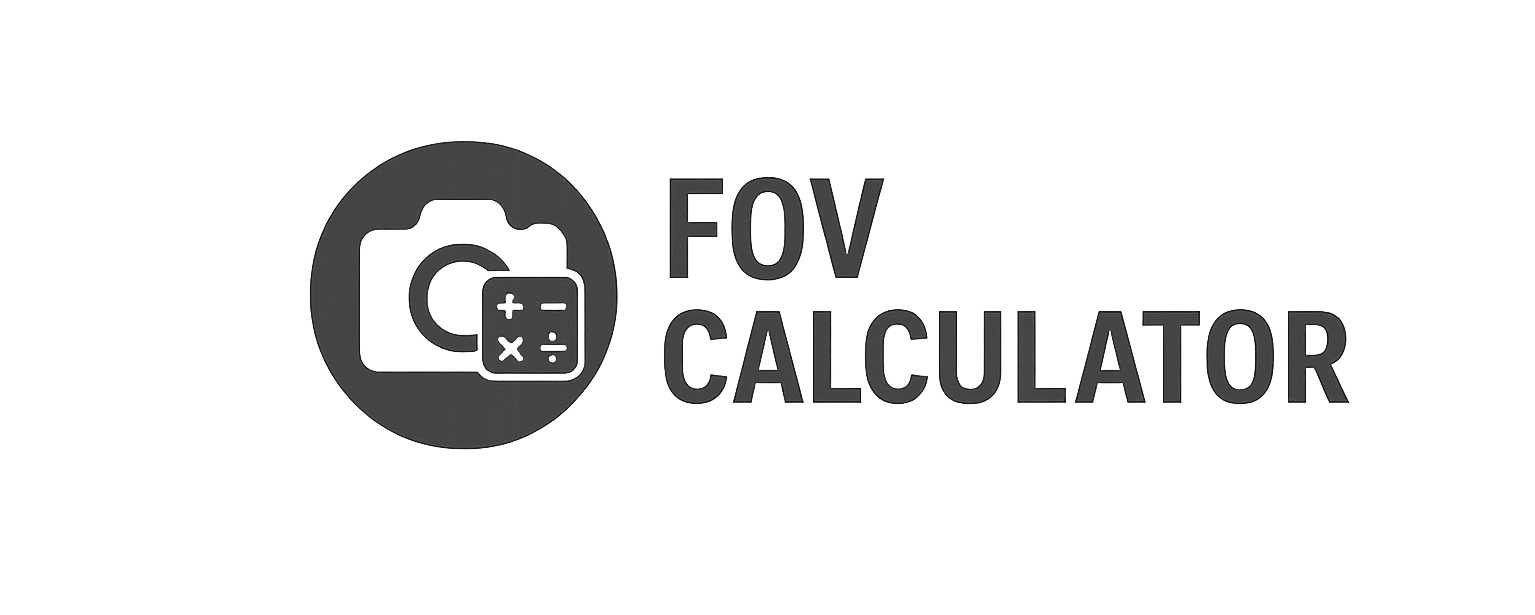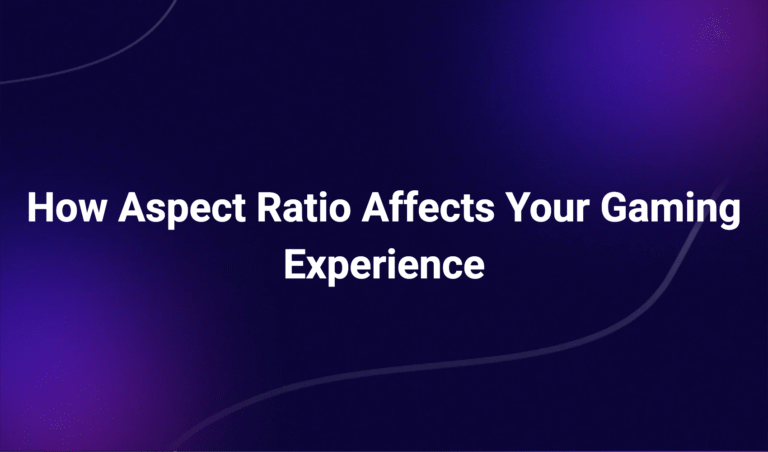Immersion Factors in Sim Racing: Building a More Realistic Driving Experience
In sim racing, immersion is the invisible ingredient that transforms technical accuracy into intuitive experience.
It’s not just about ultra-realistic graphics or 1:1 physics models—it’s about how deeply your brain believes that you’re driving a real car. Immersion makes reactions automatic, focus instinctive, and every lap more than a mechanical task—it makes it feel real.
But immersion isn’t one setting. It’s a system of interconnected elements:
- Visual realism
- Audio feedback
- Haptic response
- Spatial accuracy
- Input-device fidelity
- Cognitive flow state
In this article, we’ll explore the core factors that influence immersion in sim racing, and how to optimize your setup for a more convincing, responsive, and competitive experience.
1. Visual Immersion: The Foundation of Perception
a. Field of View (FOV) Calibration
FOV is the single most important visual factor affecting immersion. If your FOV is off—too narrow or too wide—your brain receives spatial inconsistencies, leading to:
- Poor depth perception
- Compressed or stretched geometry
- Reduced motion realism
Use our FOV Calculator to match your:
- Monitor size
- Viewing distance
- Aspect ratio
Properly calibrated FOV aligns on-screen visuals with real-world spatial cues, building visual trust.
b. Aspect Ratio and Screen Coverage
The more of your peripheral vision a display covers, the higher the visual immersion.
| Setup | Immersion Level |
|---|---|
| Single Monitor (16:9) | Moderate |
| Ultrawide (21:9 / 32:9) | High |
| Triple Monitor | Very High |
| VR Headset | Full Surround |
Each setup requires proper angle correction and FOV calibration to avoid distortion and maintain realism.
2. Audio Immersion: Hearing is Feeling
Your brain doesn’t just process what it sees—it reacts to timing and spatial cues from audio.
Key Audio Factors:
- Engine tone and RPM feedback
- Tyre scrub and lock-up cues
- Environmental effects (wind, tunnel echo, gravel trap)
- Positional audio for other cars
- Gearshift and drivetrain whine
Tips to Optimize:
- Use high-quality headphones or spatial surround systems
- Enable tyre sound feedback in sim settings
- Adjust mix so environmental cues aren’t overpowered by engine
Immersive audio helps you predict car behaviour before the visuals catch up.
3. Haptic and Force Feedback: Feel What the Car Feels
Immersion is physical. If your hands, feet, and body receive realistic feedback, your brain synchronizes more deeply with the simulated car.
Key Haptic Devices:
- Force Feedback Wheel (FFB) – communicates grip loss, weight transfer, kerb hits
- Load Cell Brake Pedals – simulate brake pressure for more accurate modulation
- Buttkickers / Motion Platforms – simulate chassis vibration, gear shifts, and surface feedback
Why It Matters:
- You react faster with physical cues than visual ones
- Properly tuned FFB increases cornering confidence
- Load-based pedals train real-world braking habits
Even partial haptic feedback (e.g., a stiff brake and mid-range FFB) drastically increases immersion and car control.
4. Input Device Realism
The closer your sim inputs are to real car ergonomics, the more your brain accepts the illusion.
| Component | Immersion Tip |
|---|---|
| Wheel | Use real car diameter (e.g., 320–350mm) |
| Pedals | Upgrade to load cell with progressive feel |
| Shifter | Use a gated or sequential unit for manual cars |
| Handbrake | Use analog handbrake for rally or drift sims |
| Rig | Ensure stable chassis—wobble breaks immersion |
Consistency = credibility—a high-end screen with arcade pedals still feels fake.
5. Realistic Camera Settings
Avoid arcade-style camera effects. For immersion:
- Set cockpit camera to match natural driver head height
- Reduce or disable excessive camera shake
- Maintain fixed viewpoint (no floating or unrealistic lean)
- Use realistic seat position to see mirrors, dash, and horizon
Pro Tip: Match steering wheel rotation angle in-game to your physical hardware to maintain visual coherence.
6. Environmental and Track Fidelity
The realism of the world around you influences your brain’s belief in the simulation.
What Matters:
- Dynamic lighting and shadows (time of day, sun glare)
- Accurate surface textures (tarmac, kerbs, grass)
- Trackside objects with depth and motion (flags, fans, trees)
- Realistic weather systems (fog, rain, temperature effects)
Even subtle environmental details add psychological credibility to the drive.
7. VR and Spatial Presence
Virtual Reality provides true visual and spatial immersion, including:
- Binocular vision for depth perception
- Positional tracking for head movement
- Full 360° FOV
But to work well:
- Refresh rate must exceed 90Hz
- FOV should be tuned (100–110° for comfort)
- HUD should be minimized to avoid screen-door effect
VR immersion is unmatched, but requires high performance and deliberate tuning to avoid discomfort or motion sickness. See Optimal FOV for VR Headsets.
8. Psychological Immersion: Focus, Flow, and Feedback Loops
True immersion is mental. You’re fully absorbed when:
- Input → Response → Feedback loop is smooth
- You anticipate instead of react
- You forget it’s a simulation
To build this:
- Reduce distractions (background apps, overlays)
- Use practice mode with audio-only coaching
- Review replays to reinforce visual-muscle feedback
- Run longer stints to build rhythm and flow state
Immersion increases as the gap between intention and execution narrows.
Final Thoughts: Build Your Own Realism Layer
Immersion in sim racing isn’t about spending the most money—it’s about tuning the right variables in the right order.
Start with visual realism (FOV and camera position). Add audio clarity. Upgrade tactile feedback. Then synchronize your hardware, software, and mindset to feel like you’re driving, not controlling.
Use our FOV Calculator to configure your visual environment for spatial realism—and build a cockpit that tells your brain, “This is real enough to win.”
Dr. Vale’s content blends scientific precision with racer-focused clarity. Expect articles that don’t just explain the “how” but break down the “why” behind projection physics, spatial perception, and screen ergonomics in real-world terms. From triple screen angles to bezel compensation, Adrian’s work is grounded in empirical data and designed for competitive advantage.